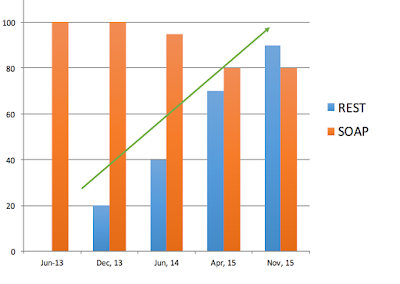SOAP API
|
REST end-point
|
Comments
|
Base
URIs API calls starting v5 of REST API must be made on a specific base URL
obtained either from the api_access_point returned from OAuth workflow or making
a call to the GET /base_uris endpoint
Transient
Document - REST allows documents to be used for creating agreements, widgets
and library documents to be uploaded separately and return ids to be used in
respective creation calls
|
getBaseUris
|
/base_uris,
GET
|
|
|
|
|
Document Methods
|
|
|
-NA-
|
/transientDocuments, POST
|
Uploads
a document and return an id valid for 7 days
|
sendDocument
|
/agreements, POST
|
SenderInfo
is represented through x-api-user. Files are specified through
/transientDocuments above
|
sendDocumentInteractive
|
/agreements, POST
|
InteractiveOptions
can be optionally specified for the Interactive behavior
|
sendDocumentMegaSign
|
/megaSigns, POST
|
MegaSign
allows sending the same agreement to multiple recipients and creating a
separate instance of agreement for each recipient
|
createLibraryDocument
|
/libraryDocuments, POST
|
|
createLibraryDocumentInteractive
|
/libraryDocuments, POST
|
InteractiveOptions
can be optionally specified for the Interactive behavior
|
sendReminder
|
/reminders, POST
|
|
removeDocument
|
/agreements/{agrId},
DELETE
|
Deletes
the agreement and removes it from Manage Page
|
cancelDocument
|
/agreements/{agrId}/status, PUT
|
Cancel
- Called by sender
|
rejectDocument
|
/agreements/{agrId}/status, PUT
|
Reject
- Called by current signer
|
replaceSigner
|
- Coming
Soon-
|
Replace - Called by sender. Both the original signer and new one can sign
|
delegateSigning
|
- Coming
Soon-
|
Delegate - Called by signer. Both the delegator and delegatee can sign
|
notifyDocumentVaulted
|
-NAY-
|
|
|
|
|
|
|
|
Status Methods
|
|
|
In SOAP
API, getDocumentInfo, getDocuments, getAuditTrail etc work on documentKeys
which can be an agreement, widget or library document ids. REST API
demarcates these as separate resources (cleaner design and strongly typed) and
hence based on the kind of resource you are working on, there is a
corresponding /libraryDocuments, /widgets to these .Eg, /widgets/{widgetId},
GET will getDocumentInfo for widgetId. Similarly for the documents, audit
trail etc
|
getDocumentInfo
|
/agreements/{agrId},
GET
|
|
getDocumentInfosByExternalId
|
/agreements, GET
query = externalId
|
externalId
can be used to map your internal Ids to eSign Ids
|
getDocuments
|
/agreements/{agrId}/documents, GET
|
REST
returns a list of document ids that can be provided to the following
end-point to get document stream
|
-NA-
|
/agreements/{agrId}/documents/{docId},
GET
|
Returns
the raw stream of the file. More efficient/compact than base64
|
-NA-
|
/agreements/{agrId}/
combinedDocument, GET
|
Returns
raw stream of combined agreement. Can also request to attach audit
trail/supporting docs
|
getDocumentUrls
|
/agreements/{agrId}/combinedDocument/ url, GET
/agreements/{agrId}/documents/{docId}/ url, GET
|
Retrieve
the URL of the combined document
Retrieve
the URL of an individual document
|
getDocumentImageUrls
|
/agreements/{agrId}/documents/imageUrls, GET
/agreements/{agrId}/documents/{docId}/ imageUrls, GET
|
Retrieve
the image URLs of all the visible pages of an agreement
Retrieve
image URLs of all the visible pages of an agreementÕs document
|
getSupportingDocuments
|
/agreements/{agrId}/documents, GET
|
Can
also specify content format
|
getFormData
|
/agreements/{agrId}/formData, GET
|
Returns
CSV file stream
|
getAuditTrail
|
/agreements/{agrId}/auditTrail, GET
|
|
getSigningUrl
|
/agreements/{agrId}/signingUrls, GET
|
|
|
|
|
User Methods
|
|
|
verifyUser
|
-NA-
|
|
searchUserDocuments
|
/agreements, GET
|
Provide
search string in 'query' parameter
|
|
|
-NA-
|
Agreement
asset below refers to any asset through which an agreement can be created - library
document, widget and agreement itself
|
getDocumentEventsForUser
|
/search/agreementAssetEvents,
POST
|
Create search
query with date range and event type filters. Get searchId, first page
results & next page cursor
|
-NA-
|
/search/agreementAssetEvents/
{searchId}, GET
|
Use
searchId and pageCursor to get paginated results
|
getEmbeddedView
|
/views/agreementAssets,
GET
|
Equivalent
to specifying EmbeddedViewTarget= AGREEMENT
|
|
/views/agreementAssetList,
GET
|
EmbeddedViewTarget
= AGREEMENT_LIST
|
|
/views/settings,
GET
|
EmbeddedViewTarget
= USER_PROFILE/ACCOUNT_SETTINGS
|
getMyDocuments
|
/agreements, GET
|
|
getUserDocuments
|
/agreements, GET
|
Use
x-api-user for specifying the user whose agreements are to be retrieved
|
getMyLibraryDocuments
|
/libraryDocuments, GET
|
|
getLibraryDocumentsForUser
|
/libraryDocuments, GET
|
Use
x-api-user for specifying the user whose lib documents are to be retrieved
|
getMyWidgets
|
/widgets, GET
|
|
getWidgetsForUser
|
/widgets, GET
|
Use
x-api-user for specifying the user whose widgets are to be retrieved
|
getMegaSignDocument
|
/megaSigns/{megaSignId}/agreements, GET
|
Get all
child agreement ids of the parent MegaSign
|
getUsersInAccount
|
/users, GET
|
|
createGroup
|
/groups, POST
|
|
deleteGroup
|
/groups/{groupId},
DELETE
|
|
renameGroup
|
/groups/{groupId},
PUT
|
|
getGroupsInAccount
|
/groups, GET
|
|
getUsersInGroups
|
/groups/{groupId}/users, GET
|
|
moveUsersToGroup
|
/users/{userId},
PUT
|
Specify
the new groupId in the request
|
getUserInfo
|
/users/{userId},
GET
|
|
|
|
|
Widget Methods
|
|
|
REST
simplifies the various creation and personalization methods of SOAP into two
endpoints
|
createEmbeddedWidget
|
/widgets, POST
|
|
createPersonalEmbeddedWidget
|
/widgets, POST
/widgets/{widgetId}/personalize, PUT
|
Create
and personalize
|
personalizeEmbeddedWidget
|
/widgets/{widgetId}/personalize, PUT
|
|
createUrlWidget
|
/widgets, POST
|
|
createPersonalUrlWidget
|
/widgets, POST
/widgets/{widgetId}/personalize, PUT
|
Create
and personalize
|
personalizeUrlWidget
|
/widgets/{widgetId}/personalize, PUT
|
|
disableWidget
|
/widgets/{widgetId}/status, PUT
|
Use
status value as DISABLE
|
enableWidget
|
/widgets/{widgetId}/status, PUT
|
Use
status value as ENABLE
|
|
|
|